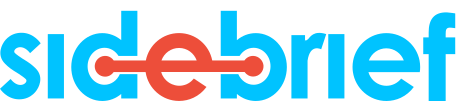Launch is a product that allows you to register a new company across Africa, the US, and the UK from anywhere in the world with transparent fees. We are absolutely interested in your business, and we are all about helping you grow your business. We want to ensure that we have the right fit for your business and this article helps you understand how to easily use the Sidebrief web app to register your business
How To Register Your Business On The Sidebrief App
Step1: Register an account with Siderief by logging in to app.sidebrief.com/register, on there you will be asked to fill in your personal information, such as your name, email address, password, phone number, etc. Ensure that you can remember your password because you will need it to sign up to the dashboard after logging in
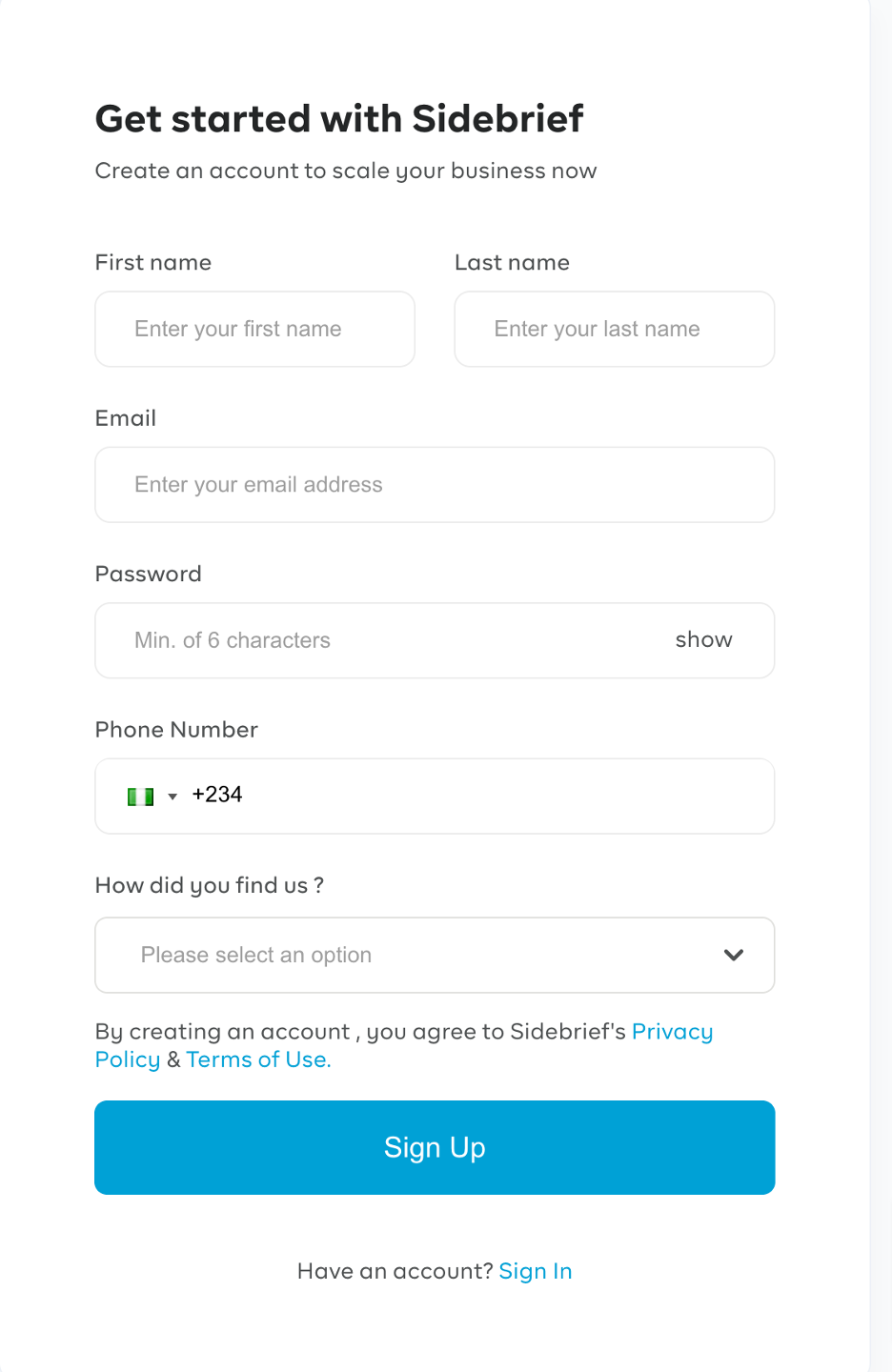
Step 2: After the successful completion of the registration process, you will be brought to this dashboard where you will have to click on “get started” to begin your business registration process.
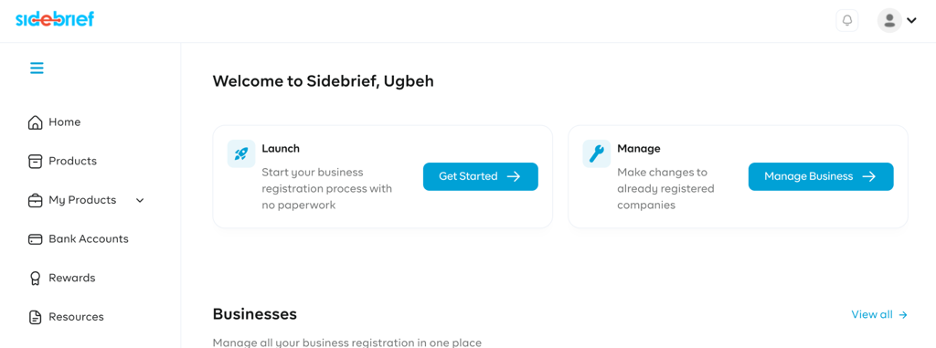
Step 3: After clicking on get started, a page will be opened where you will be required to provide four business names of your choice, you will be also asked to fill in the business objectives of your company and the registration country. When this is done, you click next and it will show you what business type you want to register for.
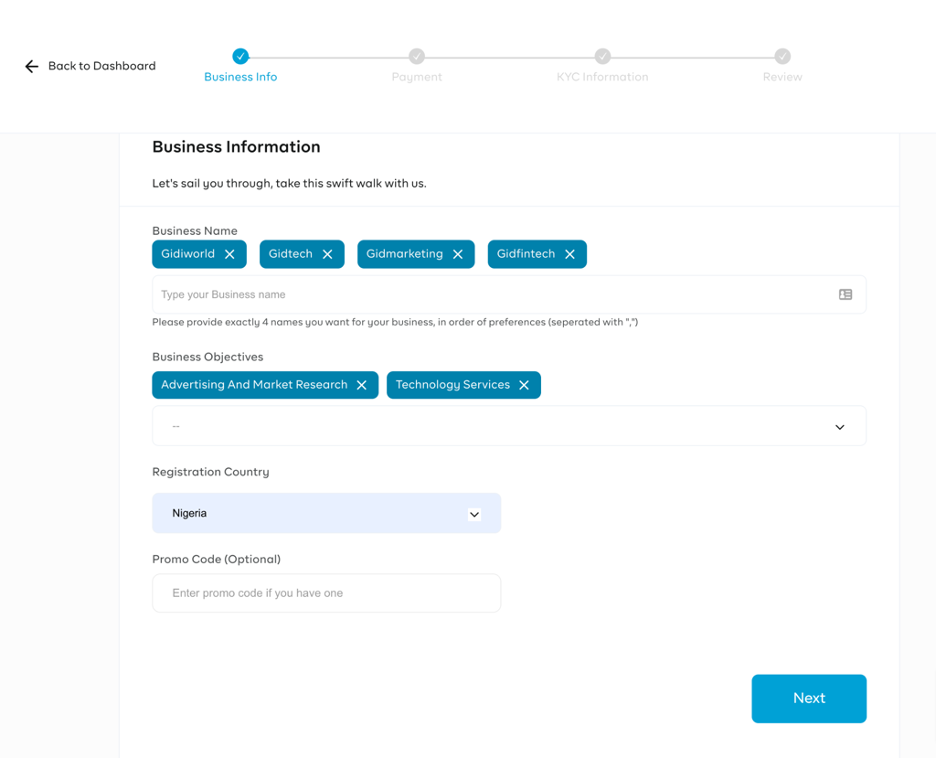
After clicking next, you can now select the type of business registration you want to go for, if it is a business name, private limited liability company, or public liability company. For the purpose of this blog post, we are going for ‘the business name” registration.
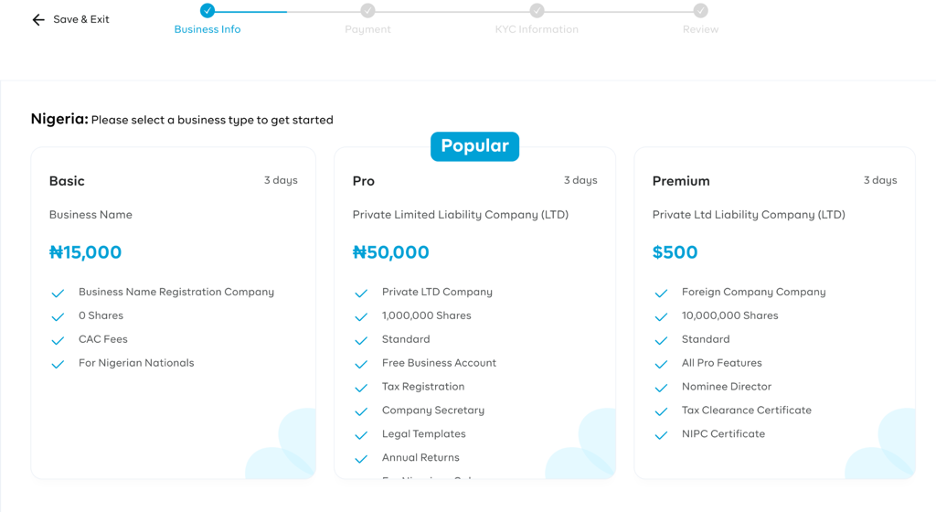
Step 4; After selecting the type of business to choose from, the next thing you do is to proceed to make payment for the business name.
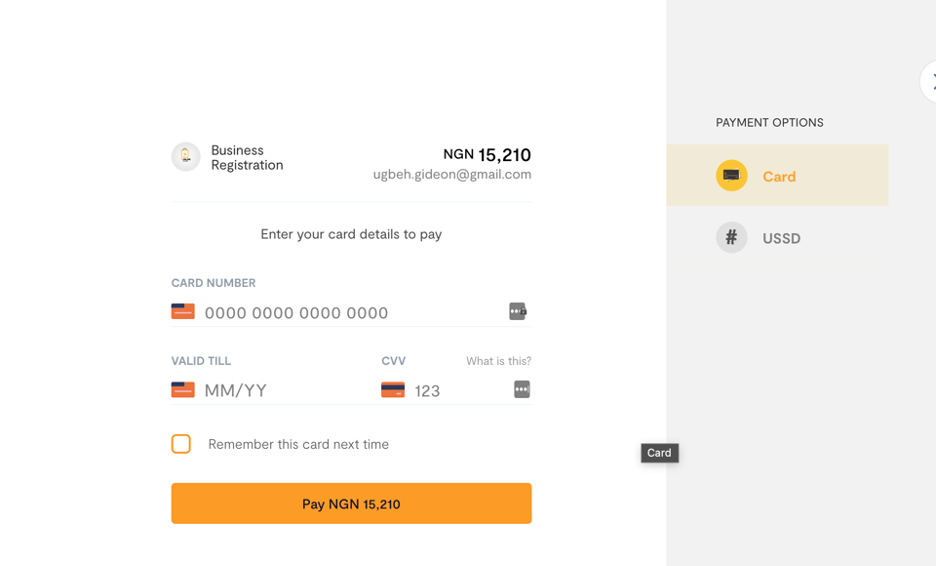
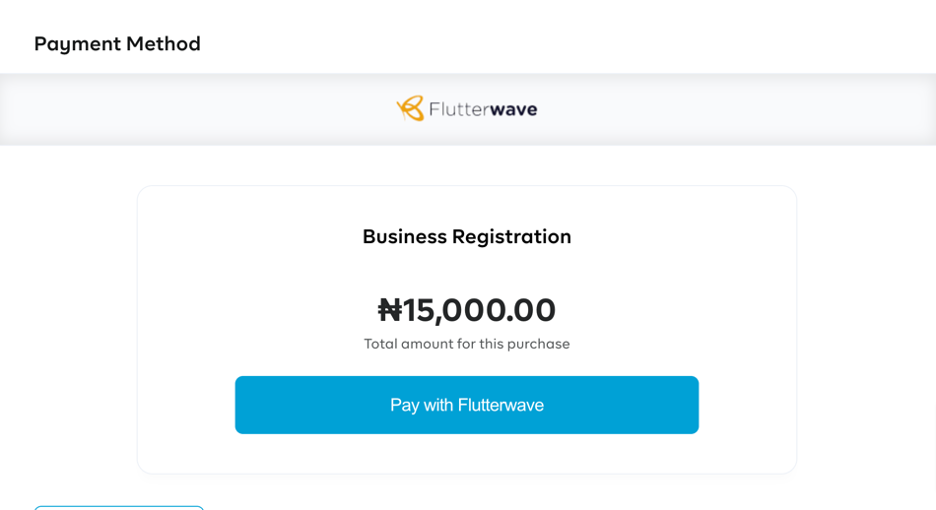
When payment has been made, the next step is to complete the KYC information. The KYC information includes location, email address, shareholder information, director information, and beneficiary information.
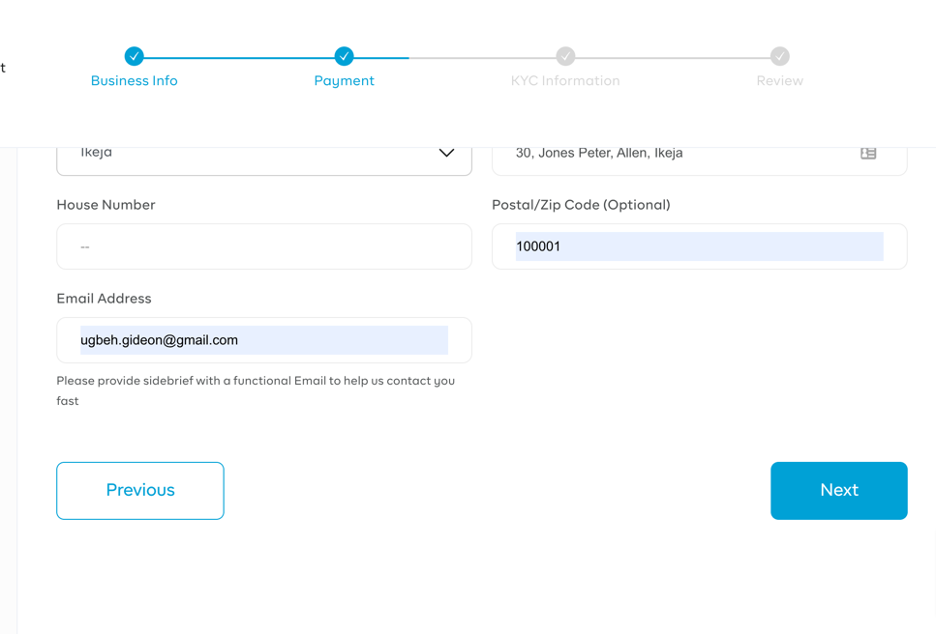
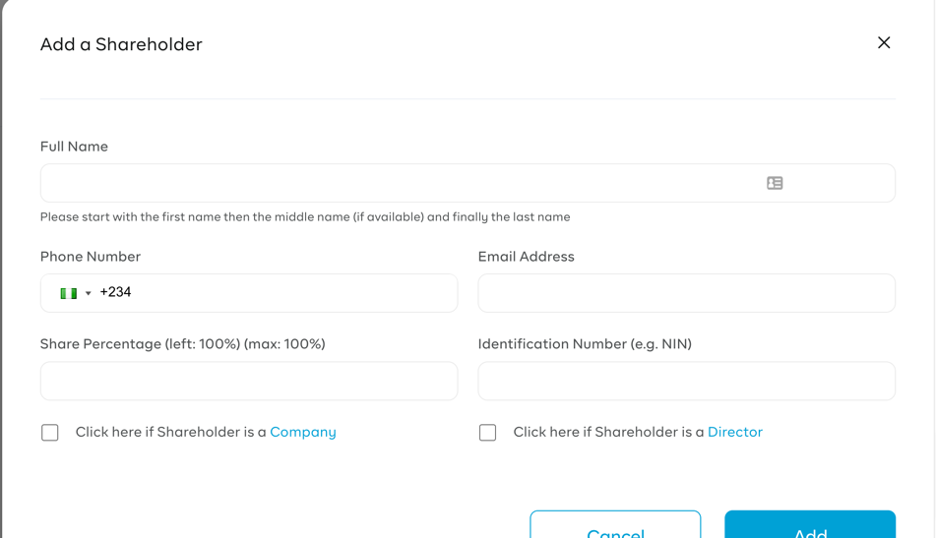
Immediately after the shareholder information has been uploaded, the next document to add is the director’s information.
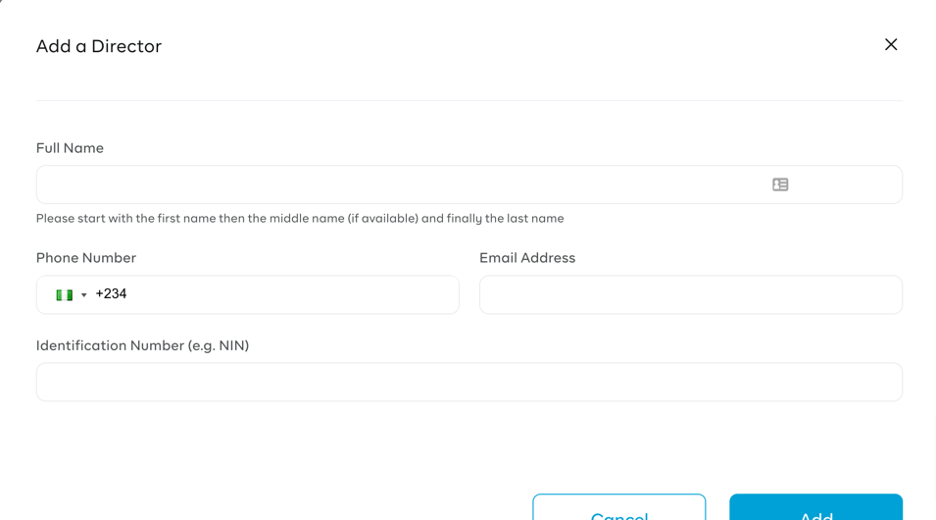
After the director’s information has been completed, the next information to upload is the beneficiary information, which is optional.
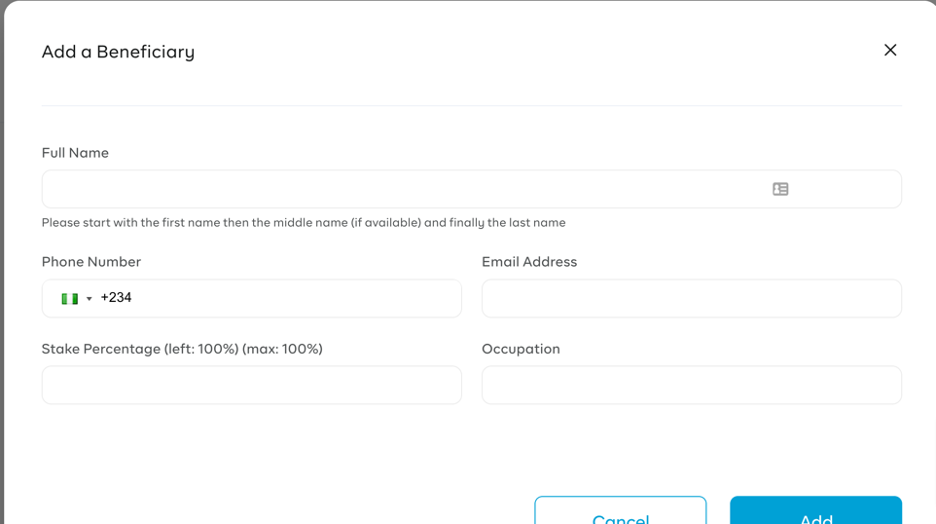
When this is done, you click next to finally review all information submitted before clicking submit.
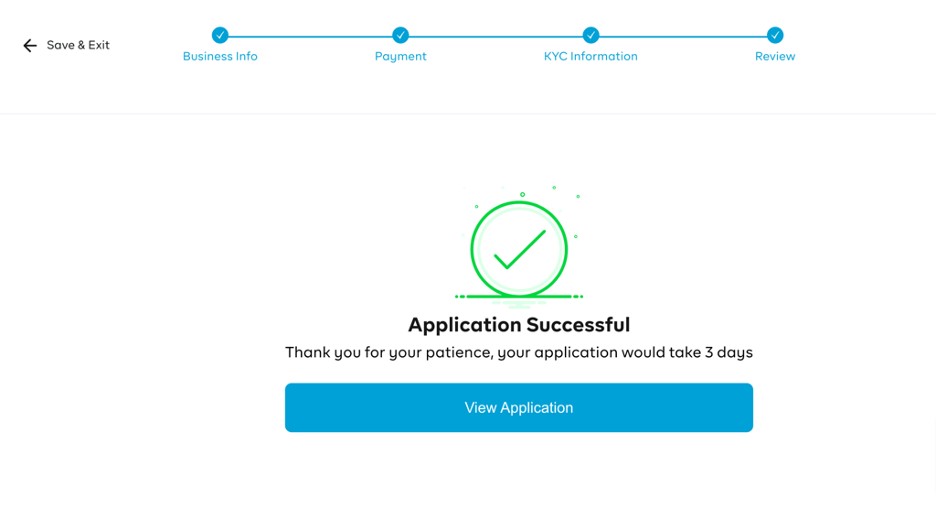
SIDEBRIEF
Sidebrief is a RegTech startup that has helped founders, entrepreneurs, and business
owners across borders to register their companies with ease and comply with
regulations. We provide the tools for founders to start and scale businesses across
borders from a single interface.
For further information, contact us today.
Email – [email protected]
Phone Number – +2349018081296